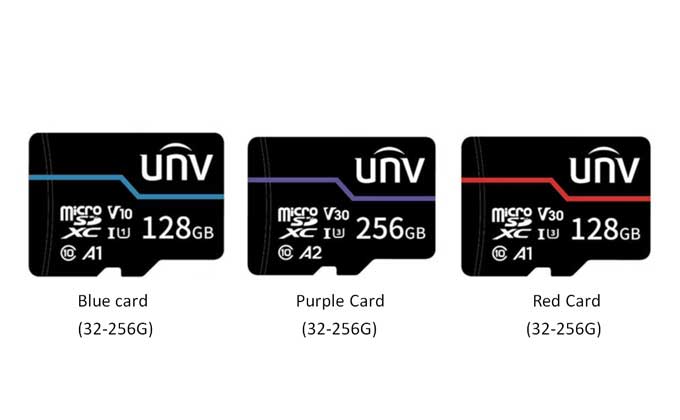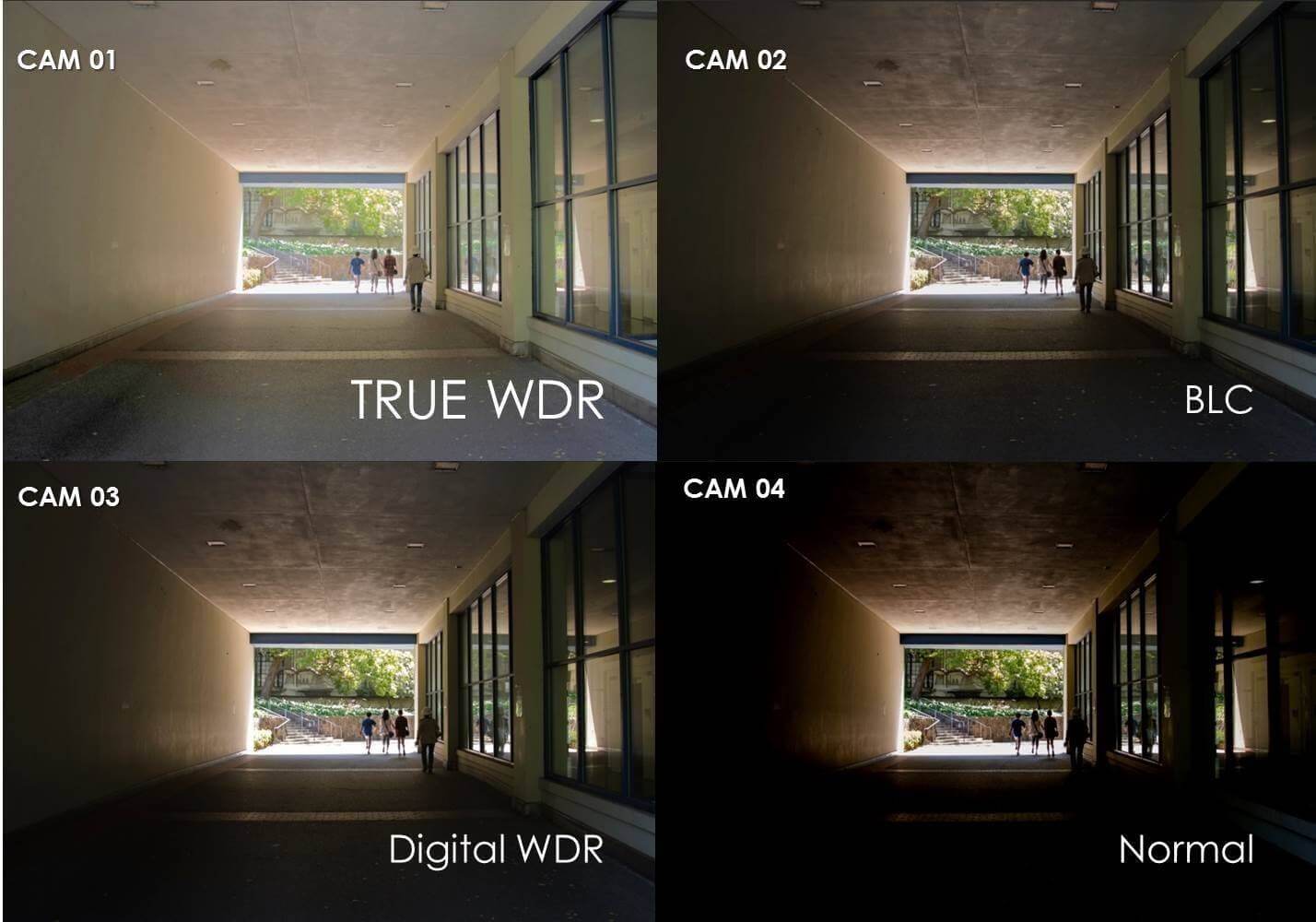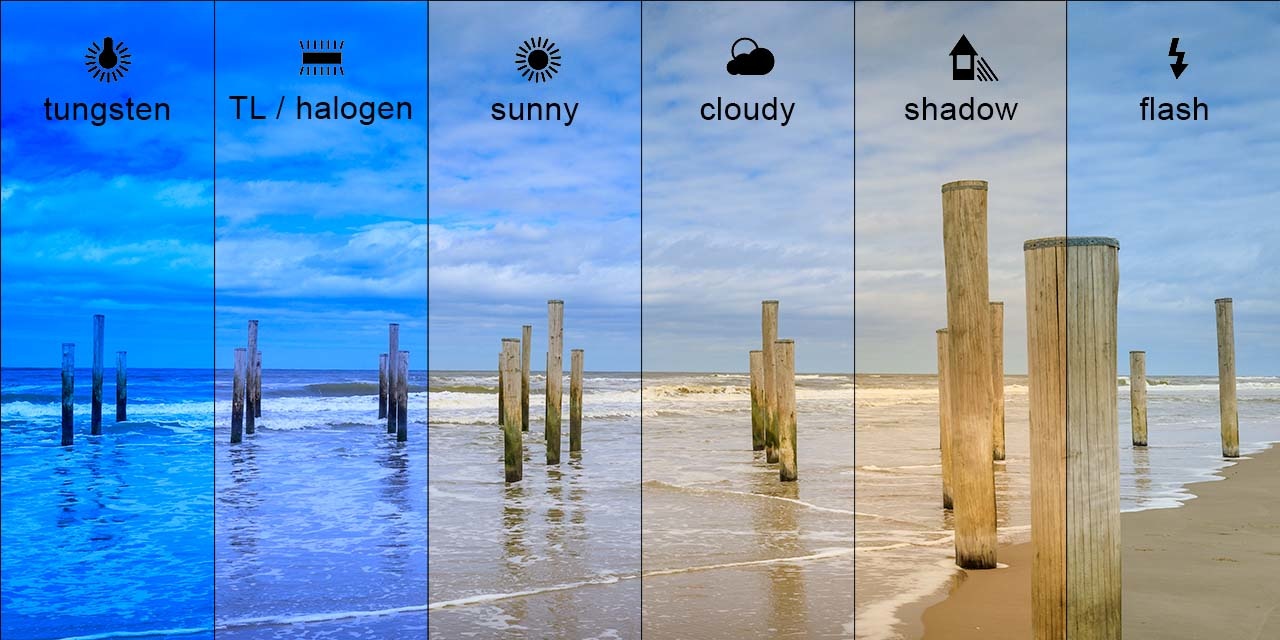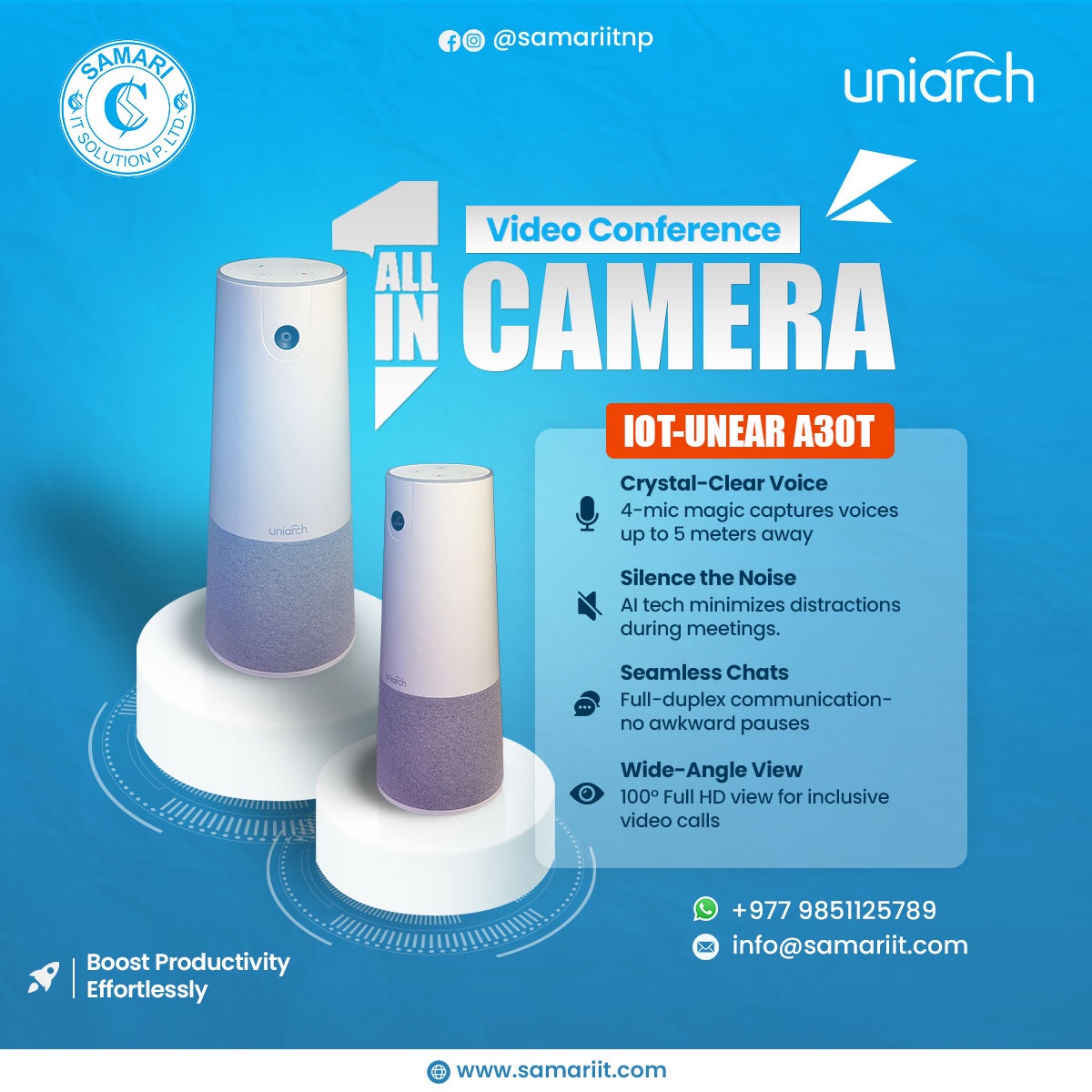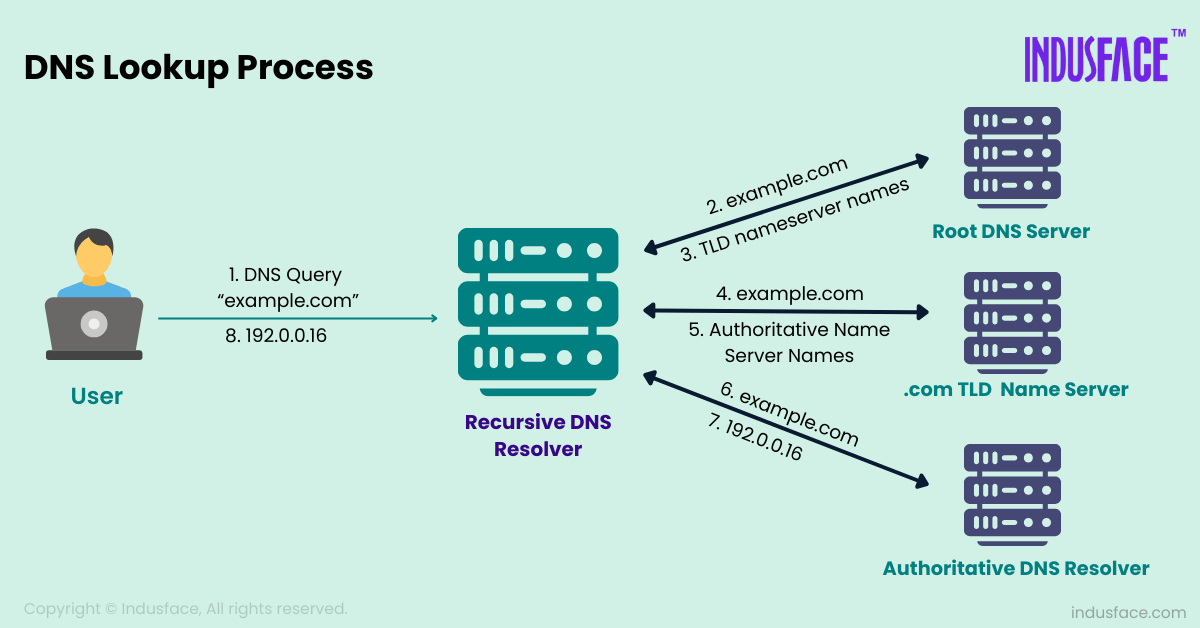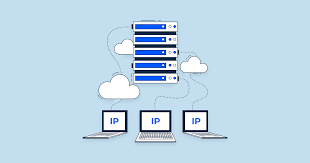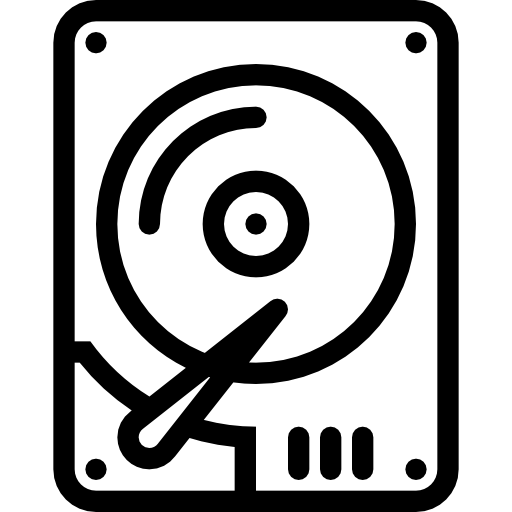Demystifying the On-Screen Display
OSD, or On-Screen Display, is a valuable tool in the world of CCTV cameras. It's like a hidden control panel accessible directly on the camera's video output, allowing you to adjust and configure various settings without needing additional software or physical controls.
What can you do with OSD?
Imagine you have a new CCTV camera installed, but the image seems too dark or the focus is blurry. Instead of fiddling with physical buttons or relying on complex software, the OSD comes to your rescue. With a few button presses on the camera itself (or joystick controls in some models), you can access the OSD menu and:
- Adjust image settings: Brightness, contrast, color saturation, sharpness, white balance, and more.
- Control camera functions: Pan, tilt, zoom (PTZ cameras), flip the image, adjust privacy zones, etc.
- Configure recording options: Choose recording resolution, frame rate, bitrate, recording schedule, etc.
- Manage network settings: Set IP address, subnet mask, gateway, and other networking parameters.
- Access advanced features: Depending on the camera model, you might find options for noise reduction, digital zoom, motion detection sensitivity, and more.
Navigating the OSD:
Each camera manufacturer has its own OSD design and navigation system. However, the general principle remains the same:
- Access the OSD: Usually by pressing a specific button or combination of buttons on the camera.
- Use the navigation controls: Typically, buttons or a joystick allow you to move through the menu options.
- Adjust settings: Each menu item might have sub-options, and you can adjust values using dedicated buttons or a scroll wheel.
- Save changes: Most OSDs require you to confirm and save your changes before exiting the menu.
Advantages of OSD:
- Convenient and fast: Makes adjustments directly on the camera, ideal for on-site configuration.
- Intuitive interface: Most OSDs are graphical and user-friendly, even for non-technical users.
- Versatility: Allows you to control various camera settings and functions.
- No additional software needed: Eliminates the need for separate configuration software.
Things to remember:
- OSD features vary by camera model: Consult your camera's manual to understand its specific OSD capabilities.
- Changes made in the OSD are immediate: Be careful and understand the impact of each setting before adjusting.
- Not all cameras have OSD functionality: Older models or budget options might lack this feature.
By understanding and utilizing the OSD, you can fine-tune your CCTV camera system to its full potential, ensuring optimal image quality, recording performance, and functionality for your specific needs.