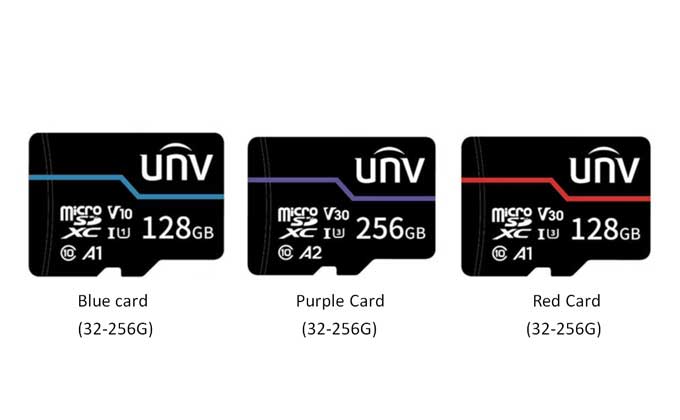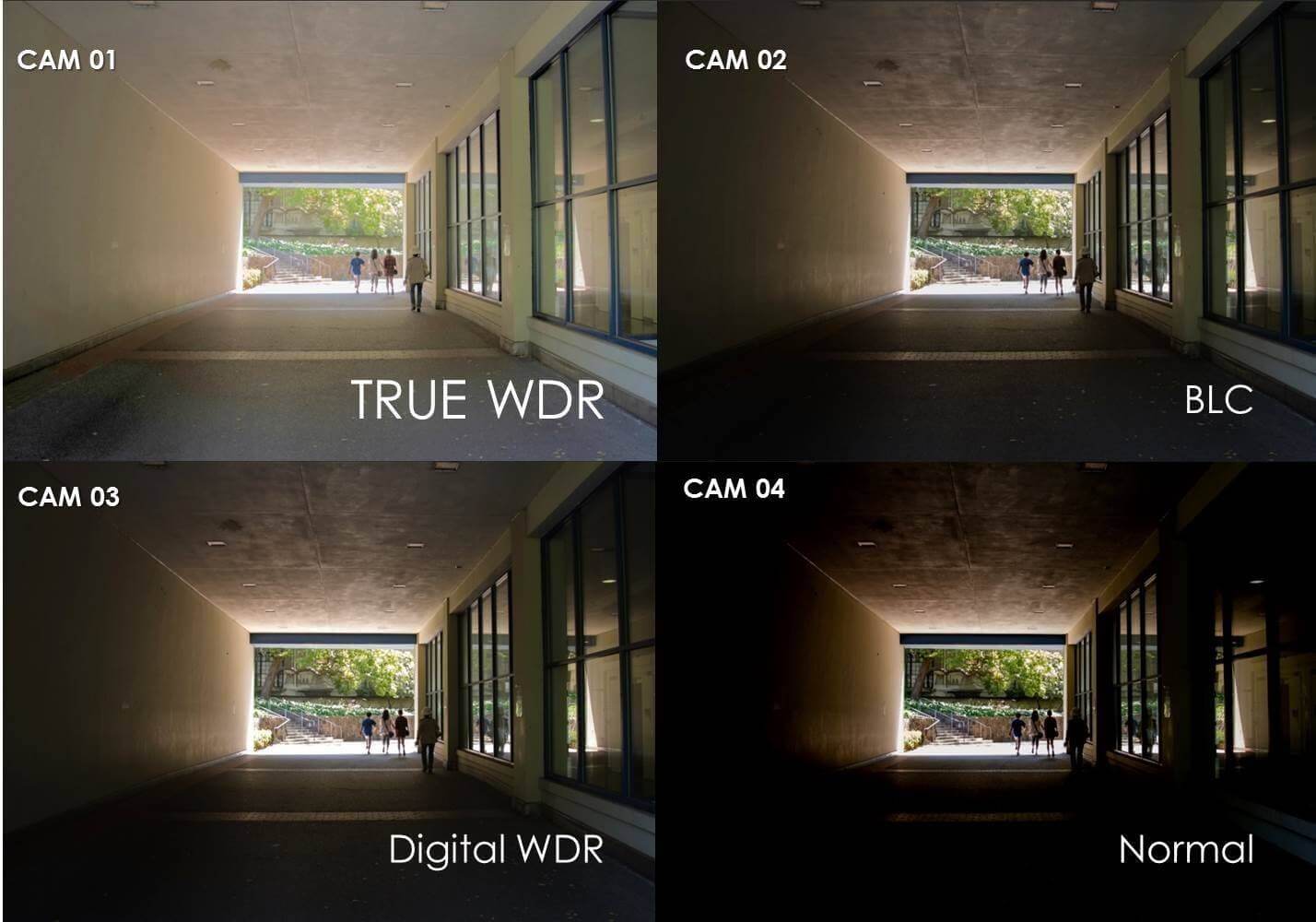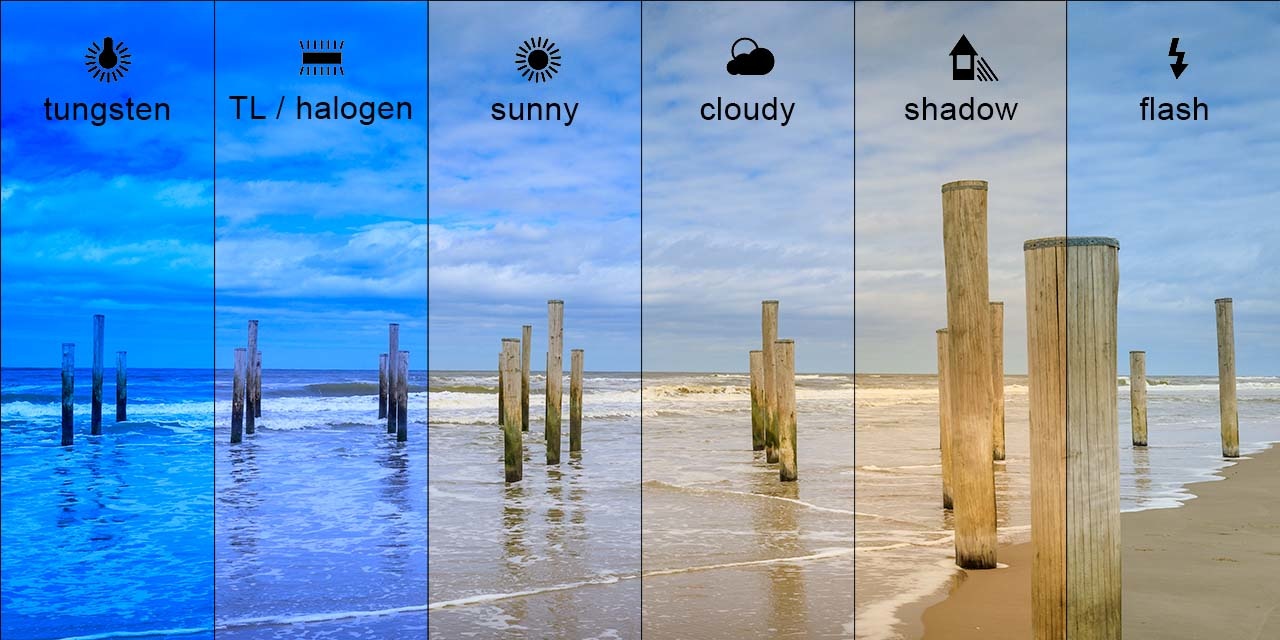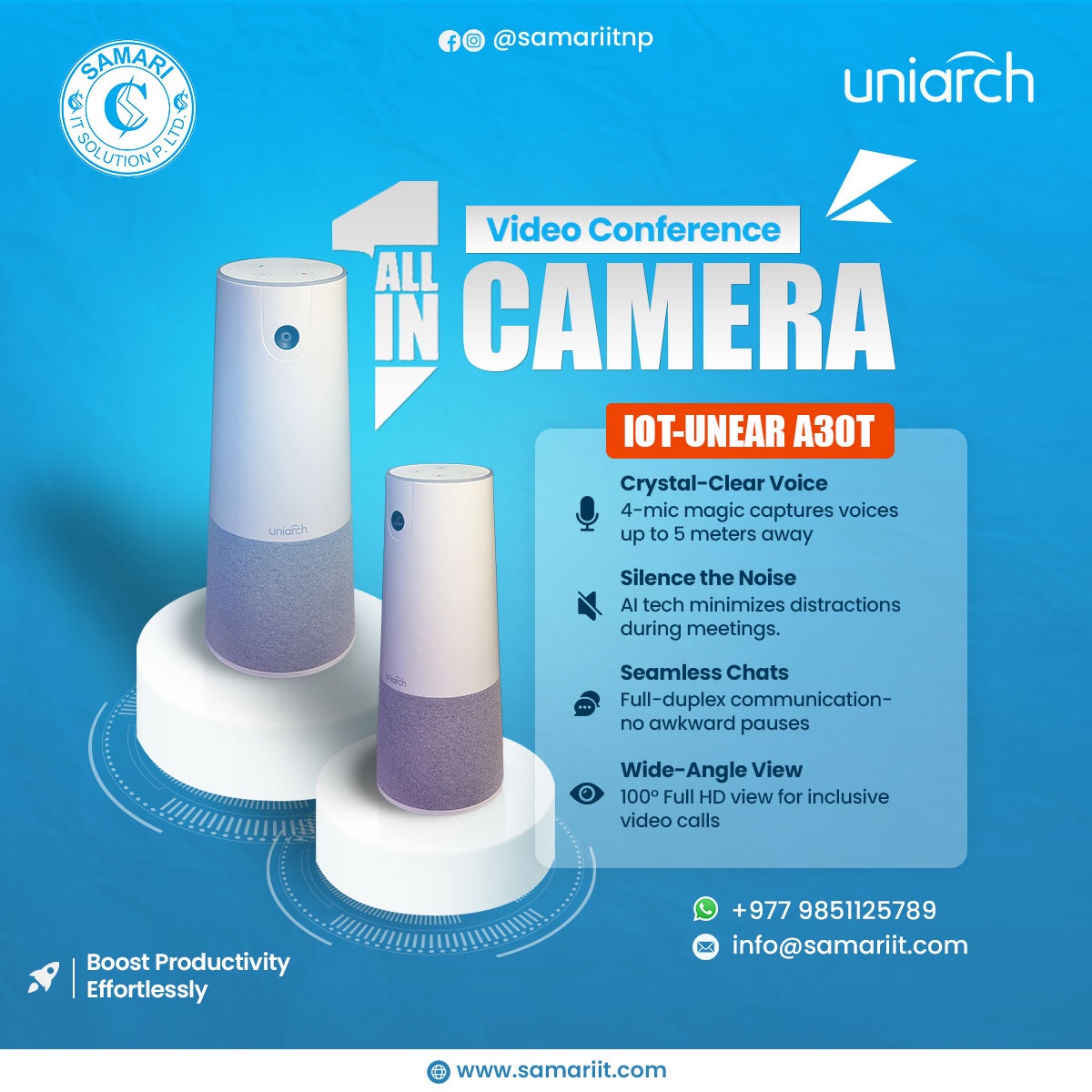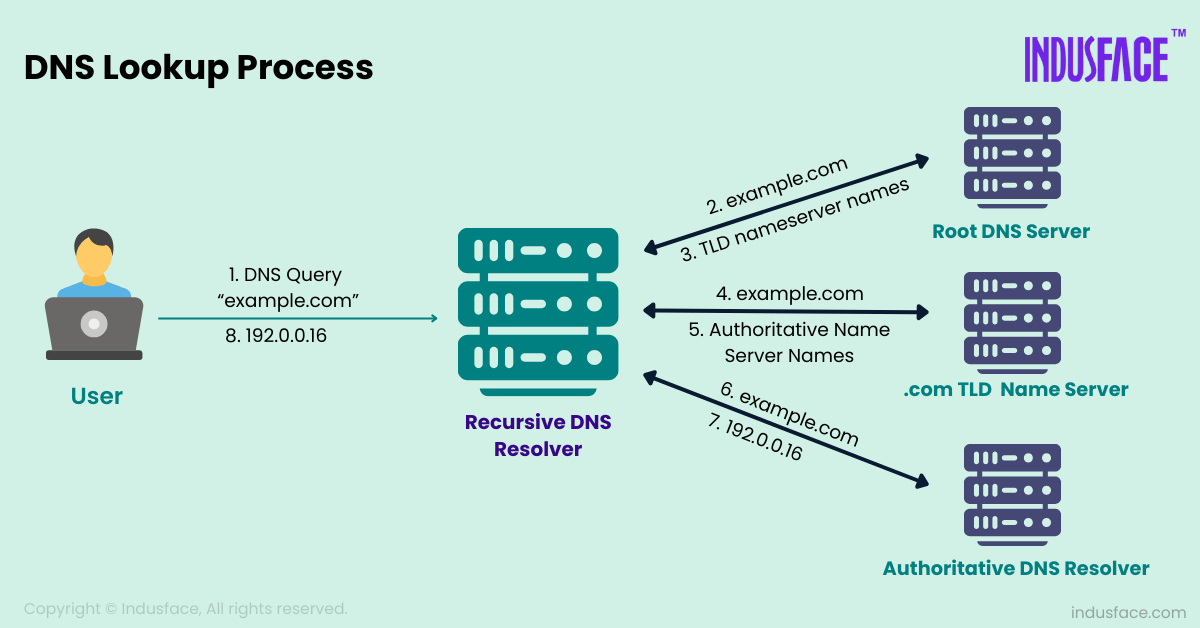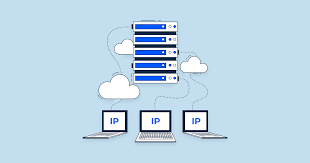Video Streams of IP Cameras: Main, Sub, and Third
Video streams are like rivers of moving images flowing over the internet. Instead of delivering the entire video file at once, they break it down into smaller chunks sent continuously, allowing you to watch it as it arrives. This makes it possible to view live videos even with limited internet speed. Video streams from IP cameras offer a powerful tool for remote monitoring and surveillance. Unlike traditional analog cameras, they transmit digital video data over a network. IP cameras can transmit video in different formats and resolutions, catering to various needs. These are typically categorized as Main Stream, Sub Stream, and Third Stream (sometimes called Multi Stream). Here's a breakdown:
Main Stream:
- Focus: High resolution and quality, delivering the best possible video detail.
- Use: Ideal for recording critical evidence, detailed observation, and situations where clarity is paramount.
- Resolution: Typically the highest offered by the camera, ranging from 720p HD to 4K Ultra HD.
- Bitrate: High, requiring more bandwidth and storage space.
- Latency: May have slightly higher latency due to complex processing.
Sub Stream:
- Focus: Lower resolution and bitrate for smoother streaming and reduced bandwidth usage.
- Use: Suitable for live monitoring on mobile devices, remote viewing with limited internet speed, and situations where real-time responsiveness is crucial.
- Resolution: Often 360p or lower, balancing between clarity and bandwidth needs.
- Bitrate: Lower than Main Stream, making it more efficient for limited connections.
- Latency: Typically lower than Main Stream, ensuring faster response and smoother viewing.
Third Stream (Multi-Stream):
- Focus: Even lower resolution and bitrate, often used for specific purposes.
- Use: Useful for niche applications like time-lapse recordings, secondary monitoring, or situations where minimal bandwidth and storage are paramount.
- Resolution: Can be VGA or even lower, depending on the camera and manufacturer.
- Bitrate: Very low, requiring minimal resources.
- Latency: Usually the lowest, ideal for time-sensitive applications.
Choosing the Right Stream:
The ideal stream depends on your specific needs. Consider factors like:
- Viewing purpose: Do you need high-quality recordings for evidence or just real-time monitoring?
- Internet bandwidth: How much bandwidth can you handle without compromising performance?
- Storage capacity: How much storage space do you have for recordings?
- Latency requirements: Do you need immediate response times, or can slight delays be tolerated?
Many IP cameras offer the flexibility to configure each stream's resolution, bitrate, and frame rate for fine-tuned control. By understanding these differences, you can optimize your camera's performance and resource usage for your specific needs.